iCloud to Auto-Resolve Sync Conflicts
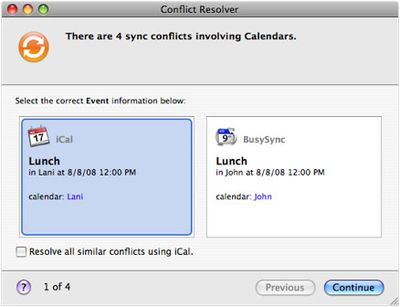
MobileMe's sync conflict resolver. Via
BusySyncWhen it runs into conflicting data, Apple's upcoming iCloud service will automatically determine which is the correct one without bringing the user into it,
according to Daring Fireball's John Gruber. Speaking on
The Talk Show with Dan Benjamin, Gruber lays out what he believes to be iCloud's course of action in dealing with sync conflicts: (via MacStories)
In iCloud, I believe you will never be presented with [a sync conflict] dialog, no matter how much has changed in one of the instances while it was "offline". The server-side iCloud, when there seemingly is a conflict, will make a decision and it will decide which one is the best (in Apple's terms the "truth"). That is what Steve Jobs means when he says "The Truth is in the Cloud." iTunes will decide which one is right and that's it. iCloud will push that right one to any device that has this account that has a different version.
But, here's the trick – what happens if it's not the right one? On the server side, it will remember all of the other ones, almost like versioning. There will be some sort of interface like "go and look at your contacts." There will be some sort of way to say "show me previous versions and let me pick the one that is right". You pick it and push it back up into the cloud and tell it "that's the truth" and Apple will push it out.
Currently, MobileMe pops up a dialog box (shown above) forcing users to resolve conflicts, before a sync can continue.
Apple hasn't officially revealed many details about exactly how its new services are going to work, iTunes Match nor the other various bits of iCloud. Gruber claims this isn't just a theory, that he knows is sure this is how iCloud will work. We'll know more when iCloud launches this fall.
Popular Stories
Game emulator apps have come and gone since Apple announced App Store support for them on April 5, but now popular game emulator Delta from developer Riley Testut is available for download. Testut is known as the developer behind GBA4iOS, an open-source emulator that was available for a brief time more than a decade ago. GBA4iOS led to Delta, an emulator that has been available outside of...
Last September, Apple's iPhone 15 Pro models debuted with a new customizable Action button, offering faster access to a handful of functions, as well as the ability to assign Shortcuts. Apple is poised to include the feature on all upcoming iPhone 16 models, so we asked iPhone 15 Pro users what their experience has been with the additional button so far. The Action button replaces the switch ...
The lead developer of the multi-emulator app Provenance has told iMore that his team is working towards releasing the app on the App Store, but he did not provide a timeframe. Provenance is a frontend for many existing emulators, and it would allow iPhone and Apple TV users to emulate games released for a wide variety of classic game consoles, including the original PlayStation, GameCube, Wii,...
A decade ago, developer Riley Testut released the GBA4iOS emulator for iOS, and since it was against the rules at the time, Apple put a stop to downloads. Emulators have been a violation of the App Store rules for years, but that changed on April 5 when Apple suddenly reversed course and said that it was allowing retro game emulators on the App Store. Subscribe to the MacRumors YouTube channel ...
The first approved Nintendo Entertainment System (NES) emulator for the iPhone and iPad was made available on the App Store today following Apple's rule change. The emulator is called Bimmy, and it was developed by Tom Salvo. On the App Store, Bimmy is described as a tool for testing and playing public domain/"homebrew" games created for the NES, but the app allows you to load ROMs for any...
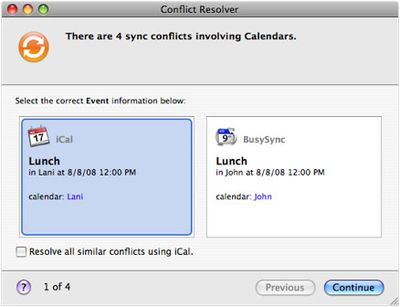 MobileMe's sync conflict resolver. Via BusySync
MobileMe's sync conflict resolver. Via BusySync



















Top Rated Comments
When you turn up for an appointment a day too late?
Ok, let's look back then at what Gruber said and you said in 2010.
Gruber's iPhone 4 rumors (https://www.macrumors.com/2010/03/29/next-iphone-double-resolution-display-front-camera-multi-tasking/)
And where you replied with the same "Gruber is always wrong" rant: https://forums.macrumors.com/showpost.php?p=9523217&postcount=36
So, let me ask you this time. If the auto-resolve sync conflicts thing turns out to be true will you add gruber to your reliable rumors list, or are you just going to keep ranting about us publishing his rumors?
arn
Yup! Works like the iPhone alarm feature during a daylight savings time change. ;)
People worrying about whether iCloud can possibly know which is "the truth" are not seeing the wider aim of Apple, which is to eliminate the possibility of conflicts happening at all.